How to fix "AdsApp is not defined" error
Posted 2 years ago
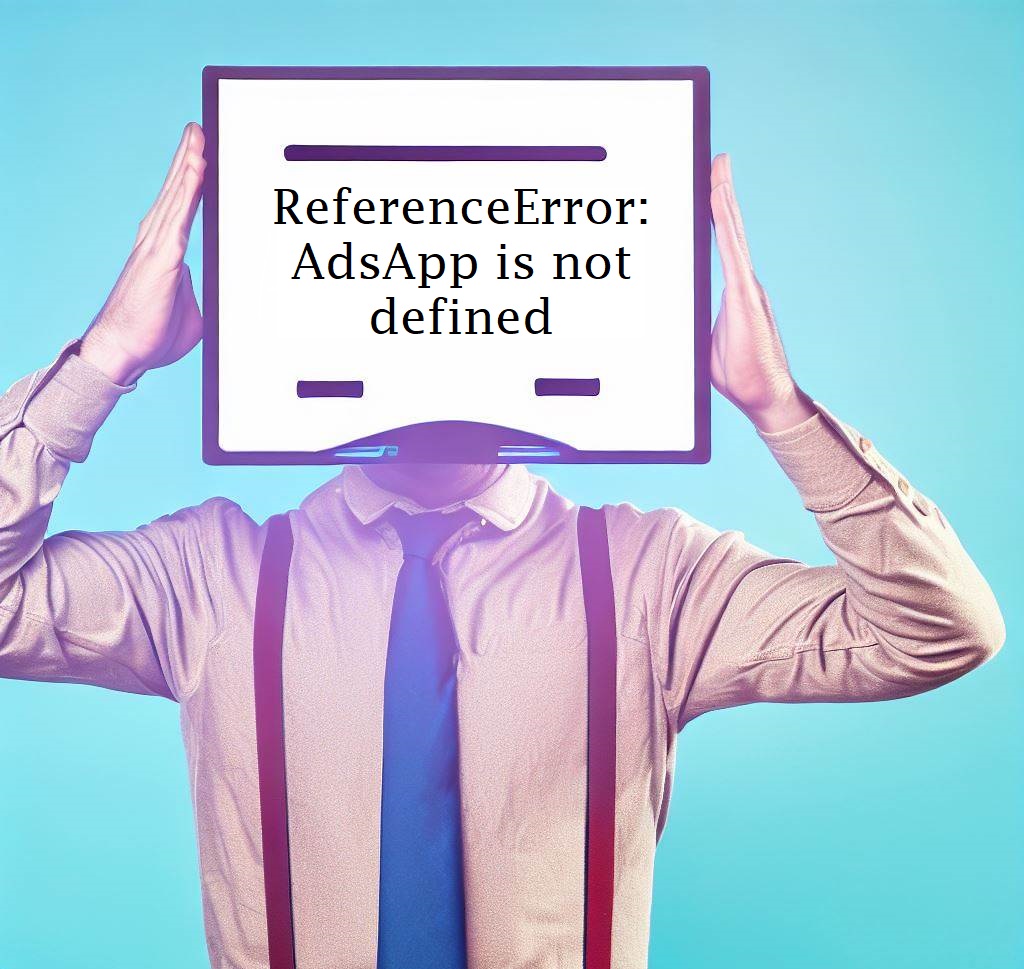
"ReferenceError: AdsApp is not defined"
This error is caused by 1 of 3 things:
1) Google Ads Bug
2) You're not in Google Ads
3) You've installed a single-account script at Manager Level
1) Google Ads "new experience" bug
If you're in Google Ads and in the appropriate account type it's probably a Google Ads bug.
Where this is the issue, the error is usually on line 1. The error will say "ReferenceError: AdsApp is not defined (line 1)".
The fix is to create a new copy of the script.
- Rename the script, appending OLD to the end (or whatever you like)
- Go back to Scripts
- Click the + icon to create a new script
- Paste in the script, preview, and authorize
- Give it the same name as the previous script (optional)
You can then disable the old script.
Remember to:
- Remove the schedule (frequency) from the old script
- Set up the schedule on the new script
- Update any links to the script
2) You're not in Google Ads
"AdsApp' only exists in Google Ads Scripts.
It isn't available within Google Apps Scripts which can be standalone or attached to a Google Spreadsheet.
Fix: make sure you're in Google Ads (the url should say ads.google.com...)
3) You've installed a single-account script at manager level
Fix: open up the account then add the script.
For the unaware, a manager account is an umbrella account which can't directly serve ads. If you don't have a manager account, this won't be the issue.
One way of telling if you're at manager level is to click Tools & Settings. Under Setup if you can see "API Center" then you're at Manager level.
You'll also see "Accounts" in the left sidebar at Manager level.